|
|
After updating the firmware from MDP_P905_v1.21 to MDP-P905 firmware V1.30, the device stopped working!
Update procedure according to the enclosed instructions:
1. Connect P905 to PC using USB TYPE-C data cable, press and hold SET button and then press RUN button. PC displayed removable disk with name: DFU V3_64_D.
2. I copied the prepared MDP_P905_v1.30.113.hex firmware to the root directory of the removable disk. The result was
MDP_P905_v1.30.113.err
1
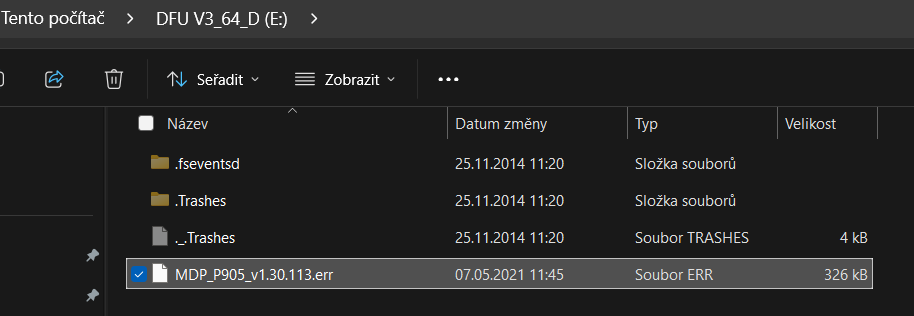
3. So I used an alternative procedure and copied MDP_ADR.ADR to the root directory and then MDP_P905_v1.30.113.bin. The result was MDP_ADR.SET and MDP_P905_v1.30.113.rdy
2
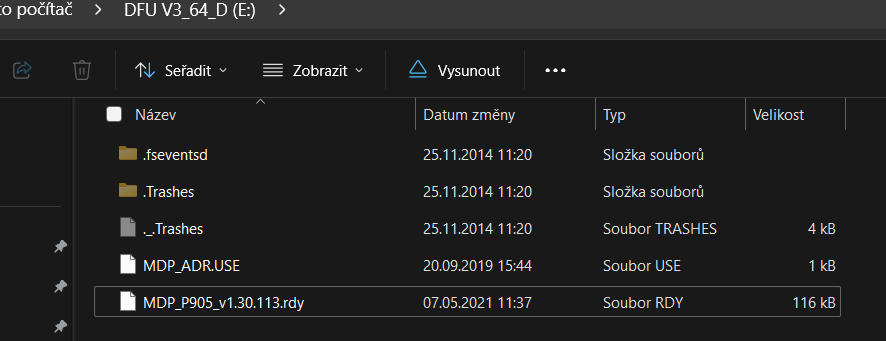
4. I disconnected the device from the PC, and reconnected it to the power supply
5. P905 shows on the display:
Serial:822AA8A9
DFU V3.64D
and is not functional.
6. After reconnecting to the PC, the root directory is empty again with no uploaded files.
3
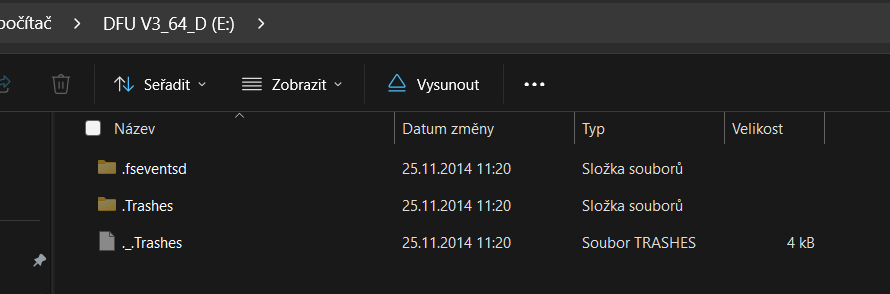
The drive cannot be formatted.
The removable disk named: DFU V3_64_D is locked for formatting.
I have not found instructions for this failure case anywhere.
Will you be willing to help solve this problem?
Thank you George
|
|