|
|
-增加中文、德文、俄文版语言包
-Added Chinese, German, and Russian language packs
更新方法:
1.按住TS101的A键,同时用USB TYPE-C数据线将TS101与电脑连接。TS101进入DFU模式,屏幕显示“DFU:***”,电脑上出现虚拟磁盘;
2.把准备好的TS101AppV***.hex(主程序文件)固件拷贝到该磁盘的根目录下,当虚拟磁盘刷新并且固件后缀名由.hex变为.rdy后,断开USB连接,完成固件升级;
3.TS101再次进入DFU模式并连接电脑,将Language***.hex(语言包)拷贝到TS101的虚拟磁盘,当虚拟磁盘刷新并且固件后缀名由.hex变为.rdy后,断开USB连接,完成语言包升级。
How to update:
1. Press and hold the A button of TS101 while connecting TS101 to the computer using a USB TYPE-C data cable. TS101 enters DFU mode, the screen displays "DFU:***", and a virtual disk appears on the computer;
2. Copy the prepared TS101AppV***.hex (main program file) firmware to the DFU disk. When the virtual disk is refreshed and the firmware suffix name changes from .hex to .rdy, disconnect the USB connection and complete firmware upgrade;
3. TS101 enters DFU mode again and connects to the computer. Copy Language***.hex (language pack) to the virtual disk of TS101. When the virtual disk is refreshed and the firmware suffix name changes from .hex to .rdy, disconnect the USB connection. , complete the language pack upgrade.
下载地址 Download address:https://forum.minidso.com/forum.php?mod=viewthread&tid=4936
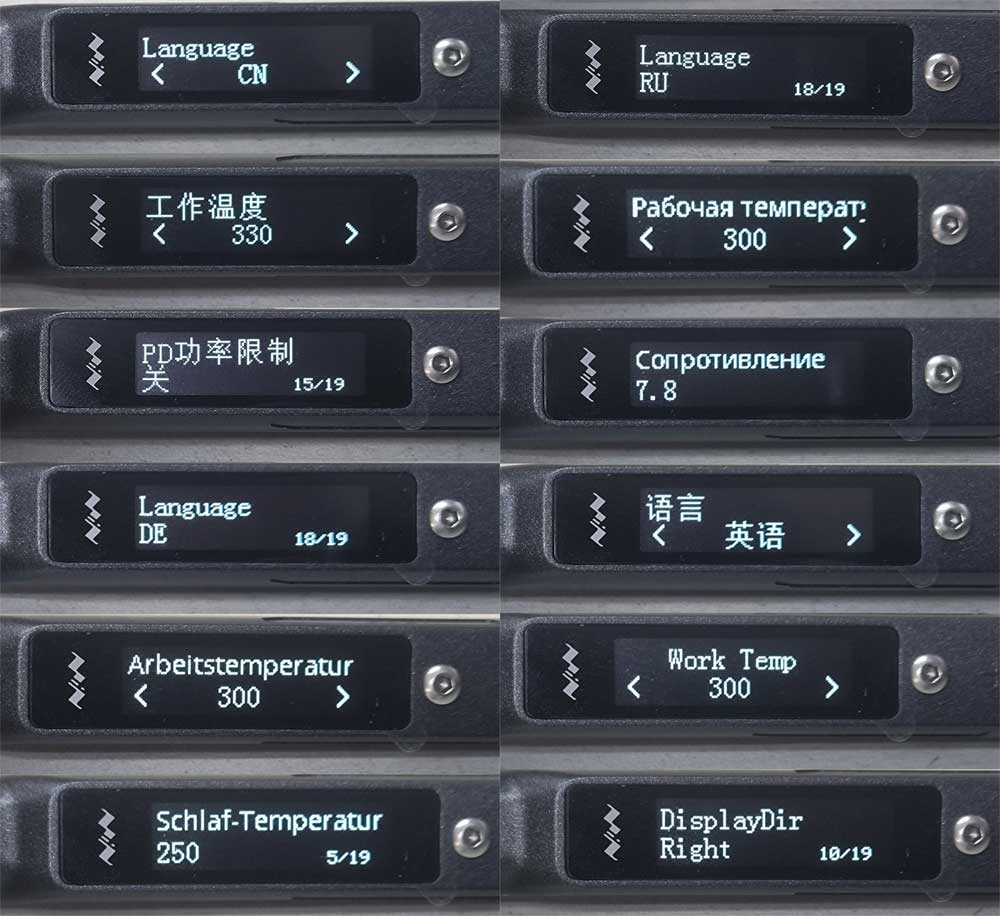
|
|